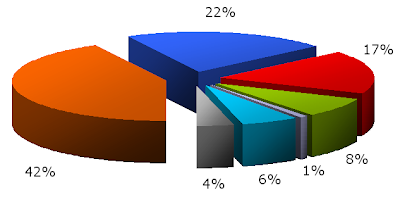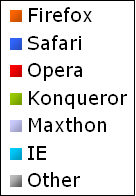Affects: IE6, IE7, IE8, IE9 PP1, IE9 PP2, IE9 PP3
Fixed In: IE9 Platform Preview 4 both the extra mousedown and click events now fire!
Satus Update: IE9 Platform Preview 2 shows some improvement and actually does fire the 2nd mousedown event - however it still does not fire the 2nd click event.
Attempting to track events in the process of a doubleclick event in IE will be entertaining to say the least.
The normal sequence of events fired leading up to a doubleclick go as follows.
- mousedown
- mouseup
- click
- mousedown
- mouseup
- click
- doubleclick
but in IE, if you doubleclick on a link, and image or any element, the events fired are:
- mousedown
- mouseup
- click
mousedown- mouseup
click- doubleclick
Thats right, no second mousedown?, and no second click!
As a developer, if you are tracking mousedown, mouseup, and click events... you need to be aware of this because if your users doubleclick by accident any actions that are designed to "stop" onmouseup might try and reference something that wasn't started... and if the onclick was being used to quit listening for example... that event may never fire.
Example:
Double Click Me To Test!
Event Log
Known Workarounds: None.
Related Issues: None.
Submit a bug